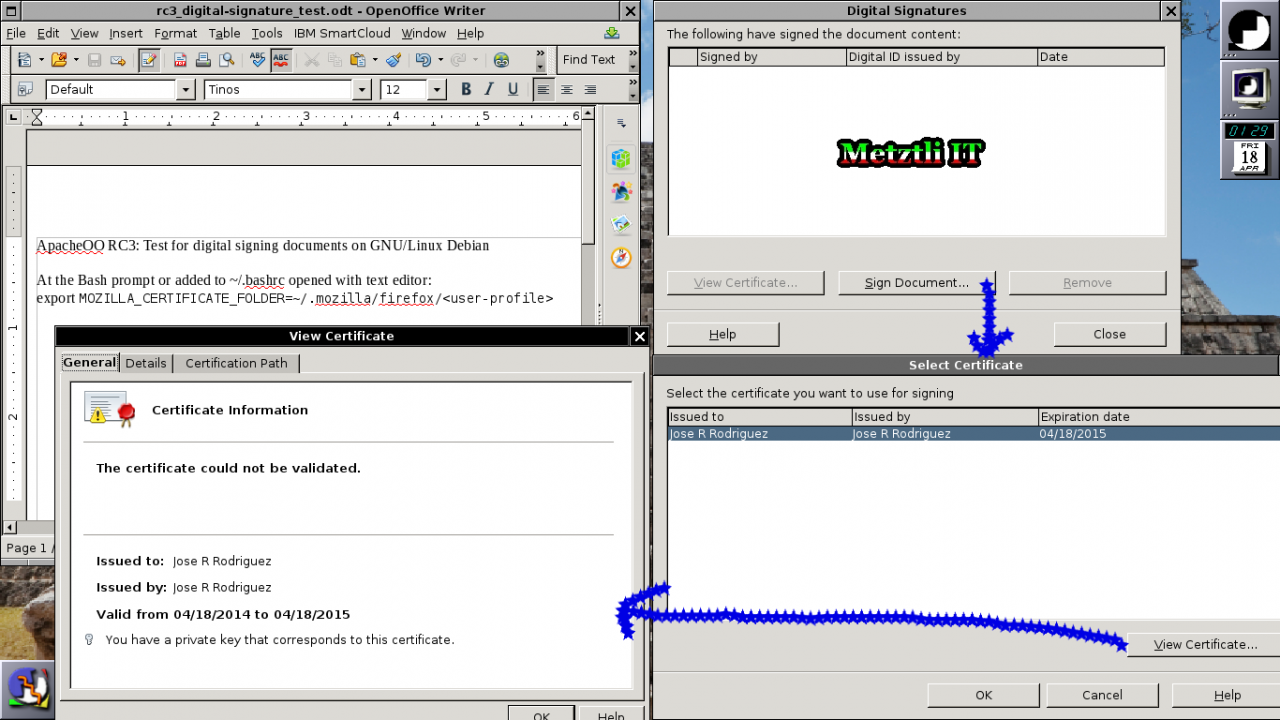Sign ODT with Digital Signature test case -- using GNU/LInux Debian with Apache OpenOffice 4.1.0 RC3:
Follow instructions to create PKCS12 file (works on GNU/Linux, as well):
Create PKCS#12 file with self-signed certificate via OpenSSL...
Import the self signed-certificate into Iceweasel (Firefox): Edit --> Preferences --> Certificates --> View Certificates --> Import --> (select file location)
Close ApacheOO 4.1.0 RC3, if open.
As explained at Apache OpenOffice Wiki: Certificate Detection,
at the Bash prompt type:
Shell
export MOZILLA_CERTIFICATE_FOLDER=~/.mozilla/firefox/<type your user profile> |
Or add the above directive to your ~/.bashrc hidden file by using a
text editor like vi, vim, or gedit, to modify its text content. If you select this latter option, in order to refresh your current environment variables, type:
Shell
. ~/.bashrc |
Note the leading dot in the above command
Subsequently -- from the same environment -- type command: apacheoo
Assumed Apache OpenOffice on Debian Setup.
ApacheOO unpacks itself on /opt/openoffice4/
Accordingly (as root) it is necessary to create a symlink to start the application from the command line:
Shell
ln -s /opt/openoffice4/program/soffice /usr/bin/apacheoo | |
| |
cd /opt/openoffice4/program/ | |
| |
ln -s soffice.bin apacheoo.bin |
This way any user in a GNU/Linux environment can start its /usr/bin/apacheoo instance from the Bash command.