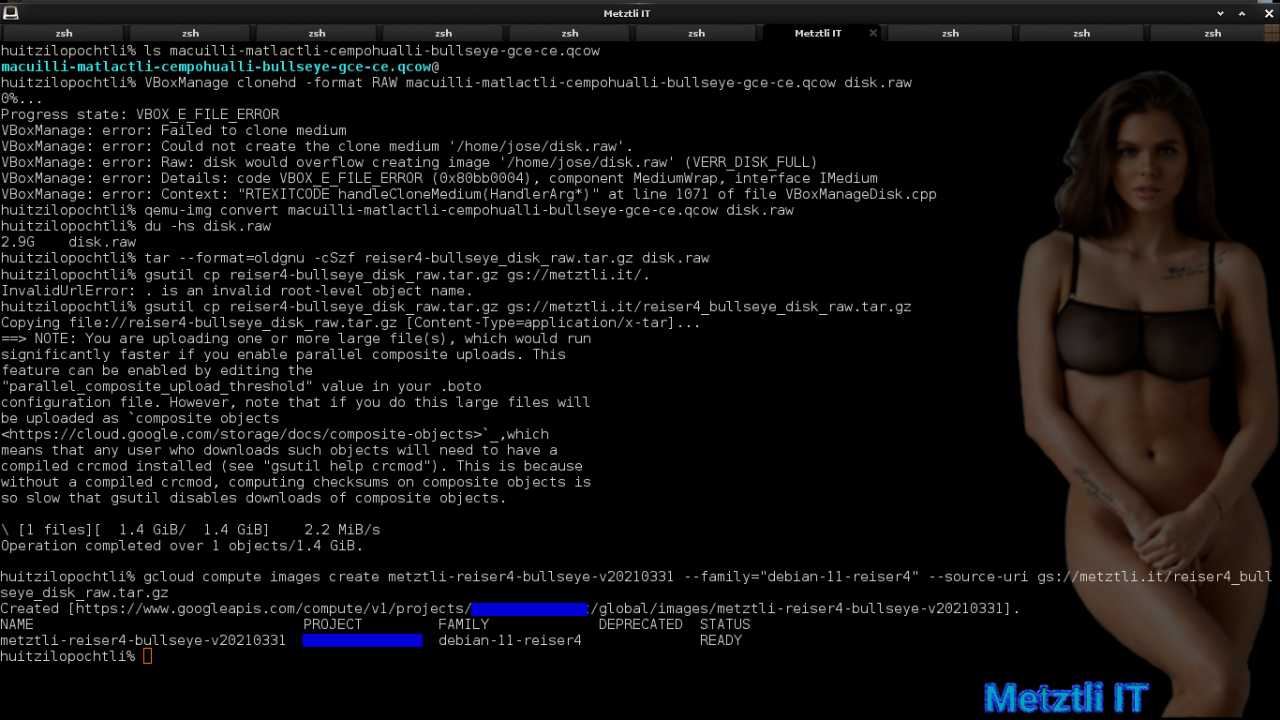Tag: "Google Compute Engine"
New Metztli Reiser4 based on Debian 11, codename Bullseye, still to be released by the Google Compute Engine (GCE) team.
Use VirtualBox to convert your qcow reiser4 image into a disk.raw resource:
Shell
VBoxManage clonehd -format RAW macuilli-matlactli-cempohualli-bullseye-gce-ce.qcow disk.raw
And if the above fails due to buggy VirtualBox source code, then
Shell
qemu-img convert macuilli-matlactli-cempohualli-bullseye-gce-ce.qcow disk.raw
After successfully generating a disk.raw resource, TAR it using the old style tar archive:
Shell
tar --format=oldgnu -cSzf reiser4-bullseye_disk_raw.tar.gz disk.raw
Uploading our TARred disk.raw resource...
We make sure there are no hyphens in the resource name that will be placed in our previously created metztli.it 'bucket' or storage container. Otherwise, we will get:InvalidUrlError: . is an invalid root-level object name.
For instance, we replaced the hyphen with an underscore in the name of our TARred disk.raw resource as we uploaded it:
Shell
gsutil cp reiser4-bullseye_disk_raw.tar.gz gs://metztli.it/reiser4_bullseye_disk_raw.tar.gzThen proceeded to create an image template from our TARred disk.raw resource:
Shell
gcloud compute images create metztli-reiser4-bullseye-v20210331 --family="debian-11-reiser4" --source-uri gs://metztli.it/reiser4_bullseye_disk_raw.tar.gzSubsequently, we used our metztli-reiser4-bullseye-v20210331 image template to spin an instance named xochiquetzal with custom CPU/RAM at the Los Angeles, California, us-west2 region / -a zone.
Shell
gcloud compute instances create xochiquetzal --custom-cpu=2 --custom-memory=4GB --metadata-from-file startup-script=./reghostkeyi.sh --tags chingon --image metztli-reiser4-bullseye-v20210331 --boot-disk-size=200GB --zone us-west2-a
which contents in reghostkeyi.sh file are:Code
#! /bin/bash# Regenerates deleted host keys upon GCE image first bootsudo su -apt-get updatedpkg-reconfigure --frontend=noninteractive openssh-server##/etc/init.d/ssh restartsystemctl try-reload-or-restart sshWe may peek into our xochiquetzal instance as it is booting into the Google Compute Engine (GCE) Cloud fabric...
Shell
gcloud compute instances get-serial-port-output xochiquetzal --zone us-west2-a'Просто Я?'
References:

Виктория Одинцова : Viktoriya Odintcovo ~ Viki- Xochiquetzal's InstagramFeeding input values to dpkg-reconfigure in a non-interactive way