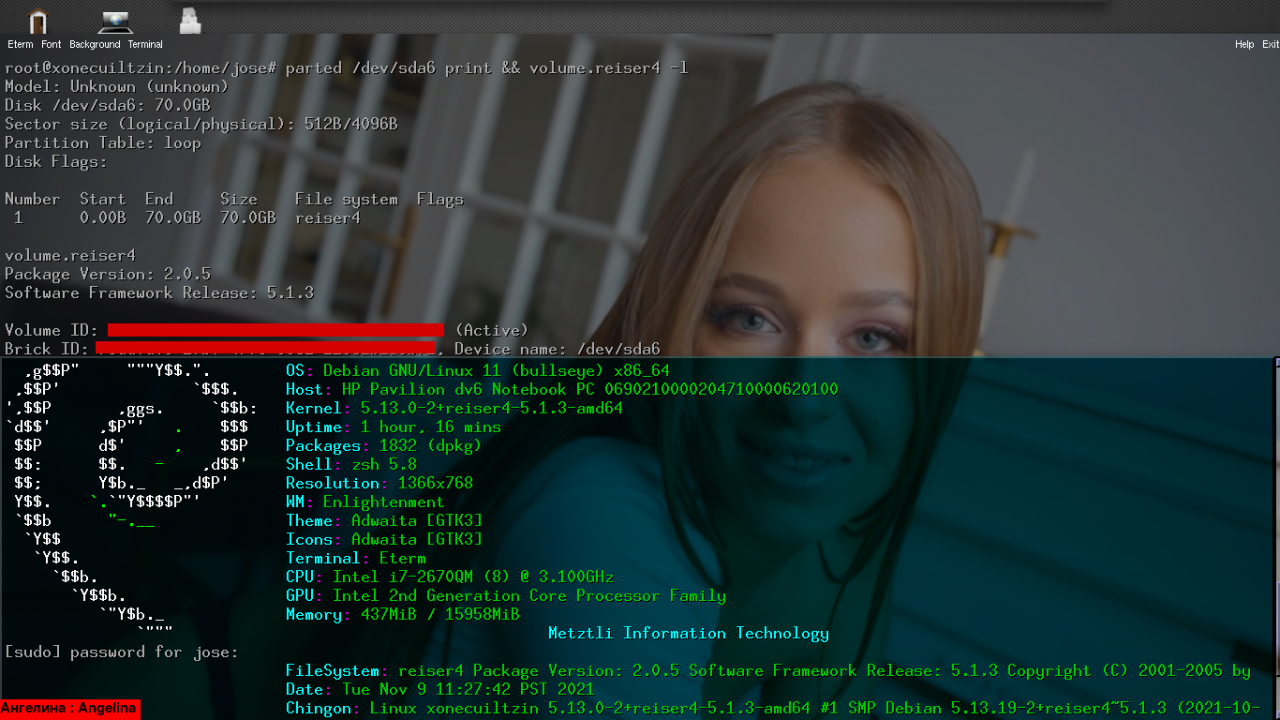Tag: "volume.reiser4"
Updated for Debian Bullseye on November 09, 2021
1
volume.reiser4 Software Framework Release Number (SFRN) 5.1.3
volume.reiser4 (supersedes previous man page)
NAME
SYNOPSIS
DESCRIPTION
COMMON OPTIONS
OFF-LINE OPTIONS
ON-LINE OPTIONS
Examples:
REPORTING BUGS
SEE ALSO
AUTHORNAME
volume.reiser4 - the program for managing reiser4 logical volumes.
SYNOPSIS
volume.reiser4 [ options ] [ FILE ] [ MNT ]
DESCRIPTION
volume.reiser4 is an utility to manage reiser4 logical (compound) volumes. It performs operations on logical volumes like adding[removing] a brick to[from] your volume, changing capacity of any brick of your volume, increasing current
upper limit on total number of bricks in your volume. On-line options are applicable only to mounted volumes. Other options don’t have such restrictions. This program doesn’t create initial volume. Instead, it operates on bricks, which are formatted partitions. To create a brick use mkfs.reiser4(8) utility. For more details see logical volumes administration guide at Logical Volumes AdministrationCOMMON OPTIONS
-V, --version
Prints program version.
-?, -h, --help
Prints program help.
-y, --yes
Assumes an answer ’yes’ to all questions.
OFF-LINE OPTIONS
-g, --register DEV
Register a brick associated with device DEV in the system.
-u, --unregister DEV
Unregister a brick associated with device DEV in the system.
-l, --list
Print list of all bricks registered in the system.
ON-LINE OPTIONS
-p, --print N
Print information about a brick of serial number N in the volume mounted at MNT.
-b, --balance
Run a balancing procedure on a volume mounted at MNT.
-z, --resize DEV
Change data capacity of a brick associated with device DEV in the volume mounted at MNT. The actual capacity has to be defined by the option "-c (--capacity)".
-c, --capacity VALUE
Define new data capacity VALUE for a device specified by option "-z (--resize)".
-a, --add DEV
Add a brick associated with device DEV to the volume mounted at MNT. This operation makes the volume unbalanced. Using in conjunction with -B (--with-balance) option, completes the operation with balancing.
-x, --add-proxy
Add a proxy brick associated with device DEV to the volume mounted at MNT.
-r, --remove
Remove a brick associated with device DEV from the volume mounted at MNT. Automatically triggers balancing, which is considered as a part of the removal operation. Being interrupted for some reasons, should be completed by running the utility with the option -R (--finish-removal).
-q, --scale N
Increase 2^N times the upper limit for total number of bricks in the volume mounted at MNT. This operation makes the volume unbalanced. Using in conjunction with -B (--with-balance) option, completes the operation with balancing.
-m, --migrate N
Move all data blocks of regular FILE to a brick of serial number N.
-i, --set-immobile
Set "immobile" property to regular FILE.
-e, --clear-immobile
Clear "immobile" property of regular FILE.
-B, --with-balance
Complete a volume operation with balancing procedure. Can be used only in conjunction with
options -a (--add), -z (--resize), -q (--scale).-R, --finish-removal
Finish brick removal operation interrupted for various reasons.
-S, --restore-regular
Restore regular distribution on the volume mounted at MNT.
Examples:
To create a volume, choose volume ID and stripe size. Then create a first brick, that will be the meta-data brick of your volume:
VOL_ID=`uuidgen`
STRIPE=256K
mkfs.reiser4 -U $VOL_ID -t $STRIPE /dev/sdb1
To add a data brick to your initial volume, consisting of only one meta-data brick, mount it e.g. at /mnt:
mount /dev/sdb1 /mnt
Choose a block device for your data brick (e.g. /dev/sdb2) and format it with the same volume ID and stripe size:
mkfs.reiser4 -a -U $VOL_ID -t $STRIPE /dev/sdb2
Finally, using option "-a", add it to the volume:
volume.reiser4 -a /dev/sdb2 /mnt
After this, you might want to run balancing procedure on your volume. It will distribute all your data among the bricks fairly, i.e. in a proportion with bricks capacities. For this simply run the utility with the option -b (--balance):
volume.reiser4 -b /mnt
To remove a brick from your logical volume simply specify the block device that the brick is associated with,
using option "-r":volume.reiser4 -r /dev/sdb2 /mnt
After successful removal completion your volume is always balanced. If the operation of brick removal was interrupted for some reasons, then complete the removal by running the utility with the option -R (--finish-removal):
volume.reiser4 -R /mnt
REPORTING BUGS
Report bugs to <reiserfs-devel@vger.kernel.org>
SEE ALSO
mkfs.reiser4(8), debugfs.reiser4(8),
Reiser4 logical volumes administration guide at Logical Volumes Administration
AUTHOR
Written by Edward O. Shishkin
NOTE: 1
Unstable software is available for no-cost download AS-IS with no explicit nor implied warranties.
References: backtick HTML entity `
How can the backtick character ` be included in the code?