Following my recent build of reiser4 -enabled Linux kernel 5.3.10 wrapped in a Debian Packaging for kernel 5.3.9 hack, I happened to be customizing a VirtualBox 6.0.14 Metztli Reiser4 image for Google Compute Engine (GCE). I had installed the tlilxochitl, i.e., vanilla, regular kernel reiser4 -enabled into my customized VirtualBox instance image. Previous experience with one of the early cloud kernels spectacularly failing upon reboot in the cloud made me appreciate this 5.3.10 reiser4 -enabled cloud kernel successful boot.
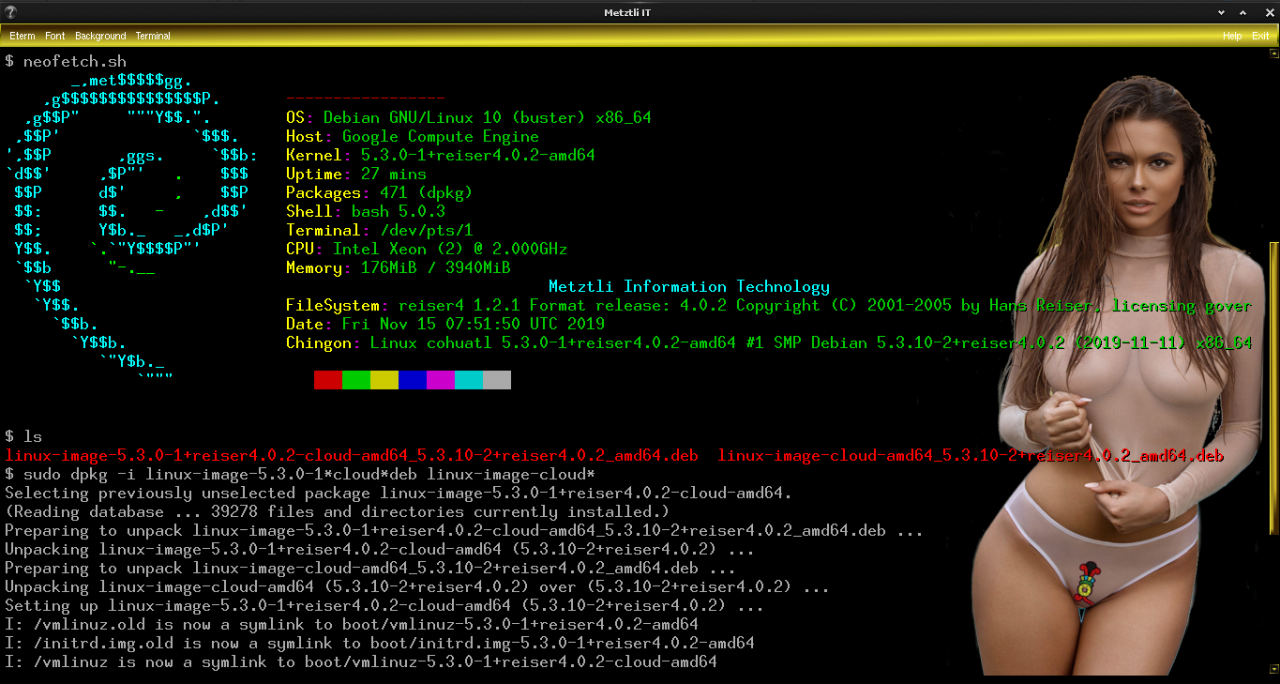
Shell
dpkg -i linux-image-5.3.0-1+reiser4.0.2-cloud-amd64_5.3.10-2+reiser4.0.2_amd64.deb linux-image-cloud-amd64_5.3.10-2+reiser4.0.2_amd64.deb |
Upon Metztli Reiser4 reboot, we can see that the cloud kernel successfully booted into the Google Cloud LA zone fabric.
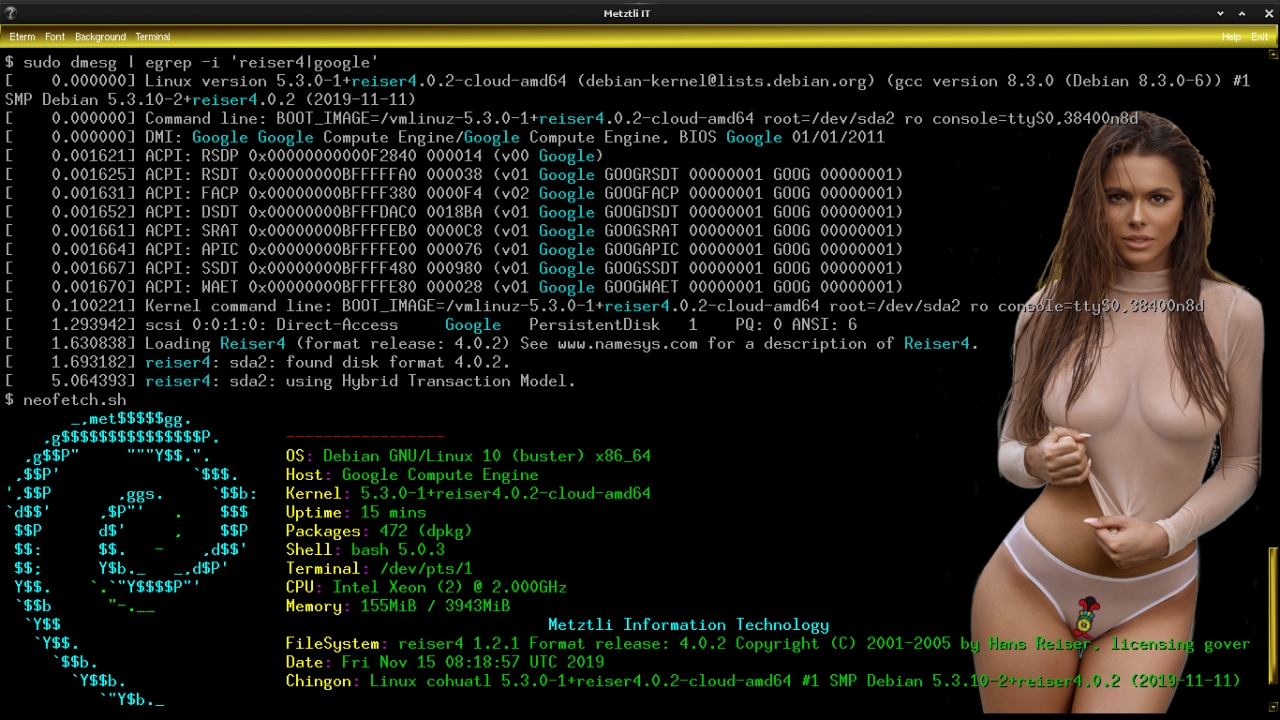
Although the snapshots were initially from a test image, we have been running custom cpu/ram Metztli Reiser4 in the range of 200Gb to 2TB image(s) for a while but this time with a jfs /boot and reiser4 -formatted / rootfs cloud kernel on Google Compute Engine (GCE)
1 A cloud-specific Linux package (linux-image-cloud) allowed us to disable features that are not relevant in cloud environments and enable what is really important.
News from the Debian Cloud Team