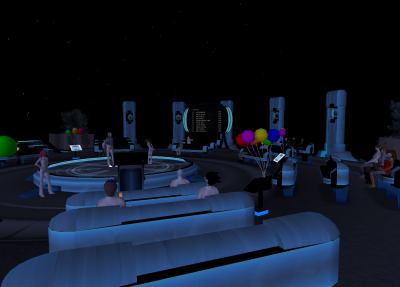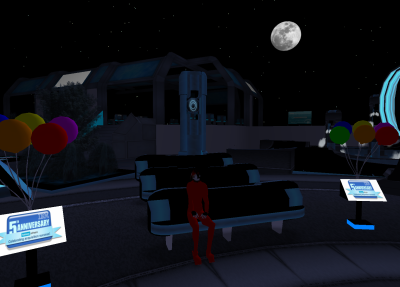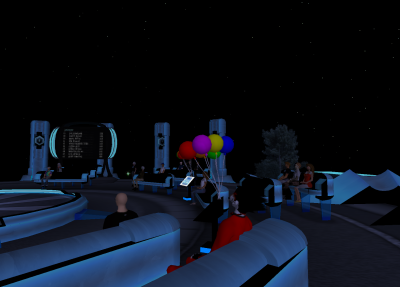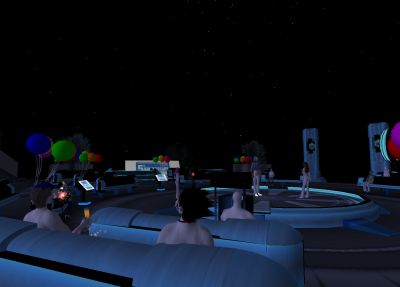IBM Rational's 5th Anniversary on Second Life and Linux.
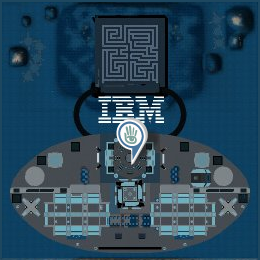
I recently attended IBM Rational 5th Anniversary Celebration held at the IBM CodeStation on the Second Life virtual world. Needless to say, the experience represented a fascinating glimpse into what may be the future of enterprise social networking and business collaboration--as suggested by IBM Lotus Connections, Quickr, Lotus Foundations and Bluehouse.
Second Life and the need for proprietary video drivers for Linux.
At Metztli IT we “eat our own cooking.” We not only recommend Linux for its stability, security, open standards, and cost effectiveness, but we live and breathe Linux, OS/2, and Solaris. Given the fact that virtually there are no open source 3D accelerated video drivers for ATI and NVIDIA video cards, it is necessary to download an closed source ATI and/or NVIDIA video driver a priori to engaging into the Second Life experience. It is a resource intensive environment; notwithstanding, recent hardware like AMD Spider should be more than adequate.

Novell's SuSE Linux Enterprise Desktop (SLED) will automate the installation of proprietary video drivers into Linux during the SLED installation. On the other hand, Canonical supported Debian-based Ubuntu versions will do likewise –as well as other Linux distributions like Mandriva1![]() . However, if a manual installation is desired, especially if a video card upgrade will be performed into a potentially different PCI slot under Linux, use the command lspci (i.e., list the PCI divices) to locate the possible new location of your video card; do not forget to convert the hexadecimal string into its decimal equivalent when you modify your XF86Config or xorg.conf X-window configuration file.
. However, if a manual installation is desired, especially if a video card upgrade will be performed into a potentially different PCI slot under Linux, use the command lspci (i.e., list the PCI divices) to locate the possible new location of your video card; do not forget to convert the hexadecimal string into its decimal equivalent when you modify your XF86Config or xorg.conf X-window configuration file.
As an specific example, typing (as root or super user) the command lspci at a shell prompt on a given machine will return (one of) the following hex string in the line of output (among other lines):
00:12.0 VGA compatible controller: ...(video card info)
Accordingly, in the Device section of your XF86Config and or xorg.conf enter the above specific entry for the PCI slot where your card resides. It should be converted from hex into decimal base. That is, the first two zeroes are maped into a single 0, followed by the colon. Subsequently, the hex 12 converted into decimal base is an 18, and another colon follows; and lastly the dot (.) is replaced by another colon field separator, followed by the last zero. Accordingly, the BusID is expressed within quotations as illustrated in the example below:
Code
Section "Device" | |
(your other specific entries for this section go here, of course) | |
BusID "PCI:0:18:0" | |
EndSection |
Second Life client software for Linux is in alpha stage.
Second Life client software for Linux is available in a compressed format that an user may simply select by clicking on the downloaded file; subsequently the Linux Gnome, KDE, or other window managers will decompress into the user's choice of location in the file system.
Alternatively, an user may simply move the Second Life compressed client software to where s/he will install and subsequently type at her/his Linux shell:
bzip2 -d <Second_Life-download>.tar.bz2
where the option -d is to decompress and the text string inside angled brackets(inclusive) is replaced by the actual version of the Second Life client software available. There will remain an file of the form:
<Second_Life-downlaod>.tar
that should be subsequently expanded with the command:
tar -xvpPf <Second_Life-download>.tar
will extract the contents of the encapsulated file and provide verbose output to the screen; it will create a directory of the Second Life Linux alpha client of the name (as of 02-21-2008):
SecondLife_i686_1_18_5_3
Changing directory into that location,
cd SecondLife_i686_1_18_5_3
and typing at the command shell to start the alpha client:
./secondlife
will create a window prompting for relevant user information before logging into the Second Life virtual world, in my specific case the IBM CodeStation.
Let me remark that my Second Life character, being my first incursion into the promising future of enterprise collaboration environments, is not as defined as those of other inhabitants of the virtual world. Notwitstanding, I managed to accept an VIP invitation from a member of the IBM maintanance crew who probably was wodering what I was doing so early there. Later, at the time of IBM Rational 5th Anniversary, notwithstanding, the online presence of other virtual attendees was evident:
Some of the attendees had what appeared to be orange juice to "drink." Although I was provided an celebration kit, at the time I was unaware that I had been enabled to celebrate with a "drink":
The nature of the IBM Rational celebration implied technology savvy individuals among the early audience, like the IBM Rational developers who create the IBM CodeStation infrastructure. Those developers even created sparking lights that some held in that enterprise collaboration environment --without worries that those sparks would end in a short time, like those do due to the constrains in our physical world.
Metztli Information Technology, following the lead of IBM into the future of enterprise collaboration and social networking with technologies like BlueGrass and the Jazz Project is ready to enable the small and medium business (SMB ), as well as large enterprises --by leveraging our partnership with IBM-- to meet the future confidently. Think ...Metztli = Moon ~ Innovation.
1Thanks for prodding me to correct broken link! Nevertheless, for security I will not publish any short URLs.
NOTE: suggestion code for XF86Config and xorg.conf as well as commands entered at the Linux shell(s) prompt are provided on an as-is basis. Although due diligence has been applied, the information may not be accurate under all circumstances. Accordingly, please do not hold Metztli IT responsible if unforseen effects are experienced. You are not obliged to use the information provided.