Metztli Reiser4, (SFRN) 4.0.2 on Supermicro 8-core Intel® Xeon® Processor E3-1270 v6
Couple days ago I was provisioned a bare metal server with predefined Linux images—selected Debian 9 x86-64... it came with root fs ext4...![]()
No CDROM available to customer, i.e., myself. Thus during acquisition of bare metal server I selected Debian 9 x64, which first SSD came formatted in ext4. I wanted Metztli Reiser4 but there was no provision for custom install image.
I made a note of Address, Netmask, Gateway, and Nameserver. I noted, as
well the disks had previously been initialized with MSDOS MBR.
On the second SSD I created a small 500MB initial partition -- which I formatted in ext2 -- also created /ISOs directory. I copied over netboot d-i metztli-reiser4.iso onto that second SSD partition's /ISOs directory. I knew I had to install Metztli Reiser4 as expert, thus, following a hint from 'How to Boot Linux ISO Images Directly From Your Hard Drive', by trial and error I wrote to /etc/grub.d/40_custom the following:
menuentry 'Metztli Reiser4 Expert install' {
set isofile='metztli-reiser4.iso'
insmod gzio
insmod part_msdos
insmod ext2
insmod loopback
loopback loop (hd1,msdos1)/ISOs/$isofile
linux (loop)/linux priority=low vga=788 ---
initrd (loop)/initrd.gz
}
Subsequently proceeded to execute -- with root privilege: update-grub
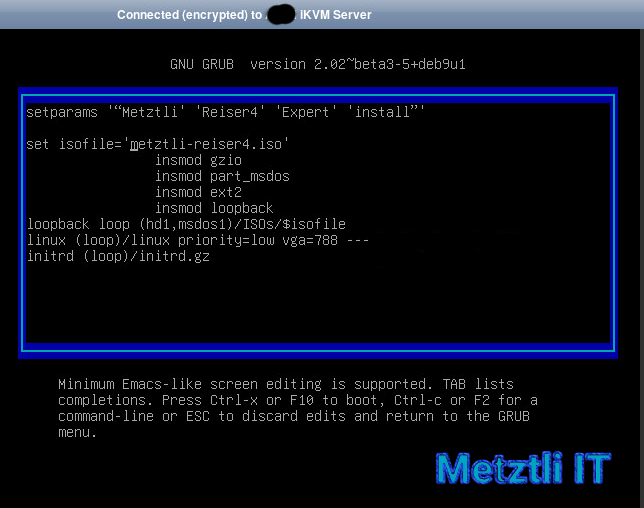
But more generally:
/etc/grub.d/40_custom
#!/bin/sh
exec tail -n +3 $0
# This file provides an easy way to add custom menu entries. Simply type the
# menu entries you want to add after this comment. Be careful not to change
# the 'exec tail' line above.
##
if loadfont $prefix/font.pf2 ; then
set gfxmode=800x600
insmod efi_gop
insmod efi_uga
insmod video_bochs
insmod video_cirrus
insmod gfxterm
insmod png
terminal_output gfxterm
fi
# Jose/Metztli IT 12-31-2018 loading disk/MSDOS partition support for Metztli Reiser4
set isofile='metztli-reiser4.iso'
insmod gzio
insmod part_msdos
insmod ext2
insmod loopback
loopback loop (hd1,msdos1)/$isofile
if background_image (loop)/isolinux/splash.png; then
set color_normal=light-gray/black
set color_highlight=white/black
else
set menu_color_normal=cyan/blue
set menu_color_highlight=white/blue
fiinsmod play
play 960 440 1 0 4 440 1
menuentry 'Metztli Reiser4 easy install' {
set background_color=black
linux (loop)/linux vga=788 --- quiet
initrd (loop)/initrd.gz
}
submenu --hotkey=a 'Metztli Reiser4 Advanced options ...' {
set menu_color_normal=cyan/blue
set menu_color_highlight=white/blue
menuentry 'Metztli Reiser4 Expert install' {
set background_color=black
linux (loop)/linux priority=low vga=788 ---
initrd (loop)/initrd.gz
}
menuentry '... Rescue mode' {
set background_color=black
linux (loop)/linux vga=788 rescue/enable=true --- quiet
initrd (loop)/initrd.gz
}
menuentry '... Automated install' {
set background_color=black
linux (loop)/linux auto=true priority=critical vga=788 --- quiet
initrd (loop)/initrd.gz
}
menuentry --hotkey=x '... Expert install with speech synthesis' {
set background_color=black
linux (loop)/linux priority=low vga=788 speakup.synth=soft ---
initrd (loop)/initrd.gz
}
menuentry --hotkey=r '... Rescue mode with speech synthesis' {
set background_color=black
linux (loop)/linux vga=788 rescue/enable=true speakup.synth=soft --- quiet
initrd (loop)/initrd.gz
}
menuentry --hotkey=a '... Automated install with speech synthesis' {
set background_color=black
linux (loop)/linux auto=true priority=critical vga=788 speakup.synth=soft --- quiet
initrd (loop)/initrd.gz
}
submenu '... Desktop environment menu ...' {
set menu_color_normal=cyan/blue
set menu_color_highlight=white/blue
submenu '... GNOME desktop boot menu ...' {
set menu_color_normal=cyan/blue
set menu_color_highlight=white/blue
menuentry '... Install' {
set background_color=black
linux (loop)/linux desktop=gnome vga=788 --- quiet
initrd (loop)/initrd.gz
}
submenu '... GNOME advanced options ...' {
set menu_color_normal=cyan/blue
set menu_color_highlight=white/blue
menuentry '... Expert install' {
set background_color=black
linux (loop)/linux desktop=gnome priority=low vga=788 ---
initrd (loop)/initrd.gz
}
menuentry '... Automated install' {
set background_color=black
linux (loop)/linux desktop=gnome auto=true priority=critical vga=788 --- quiet
initrd (loop)/initrd.gz
}
menuentry --hotkey=x '... Expert install with speech synthesis' {
set background_color=black
linux (loop)/linux desktop=gnome priority=low vga=788 speakup.synth=soft ---
initrd (loop)/initrd.gz
}
menuentry --hotkey=a '... Automated install with speech synthesis' {
set background_color=black
linux (loop)/linux desktop=gnome auto=true priority=critical vga=788 speakup.synth=soft --- quiet
initrd (loop)/initrd.gz
}
}
}
submenu '... KDE desktop boot menu ...' {
set menu_color_normal=cyan/blue
set menu_color_highlight=white/blue
menuentry '... Install' {
set background_color=black
linux (loop)/linux desktop=kde vga=788 --- quiet
initrd (loop)/initrd.gz
}
submenu '... KDE advanced options ...' {
set menu_color_normal=cyan/blue
set menu_color_highlight=white/blue
menuentry '... Expert install' {
set background_color=black
linux (loop)/linux desktop=kde priority=low vga=788 ---
initrd (loop)/initrd.gz
}
menuentry '... Automated install' {
set background_color=black
linux (loop)/linux desktop=kde auto=true priority=critical vga=788 --- quiet
initrd (loop)/initrd.gz
}
menuentry --hotkey=x '... Expert install with speech synthesis' {
set background_color=black
linux (loop)/linux desktop=kde priority=low vga=788 speakup.synth=soft ---
initrd (loop)/initrd.gz
}
menuentry --hotkey=a '... Automated install with speech synthesis' {
set background_color=black
linux (loop)/linux desktop=kde auto=true priority=critical vga=788 speakup.synth=soft --- quiet
initrd (loop)/initrd.gz
}
}
}
submenu '... LXDE desktop boot menu ...' {
set menu_color_normal=cyan/blue
set menu_color_highlight=white/blue
menuentry '... Install' {
set background_color=black
linux (loop)/linux desktop=lxde vga=788 --- quiet
initrd (loop)/initrd.gz
}
submenu '... LXDE advanced options ...' {
set menu_color_normal=cyan/blue
set menu_color_highlight=white/blue
menuentry '... Expert install' {
set background_color=black
linux (loop)/linux desktop=lxde priority=low vga=788 ---
initrd (loop)/initrd.gz
}
menuentry '... Automated install' {
set background_color=black
linux (loop)/linux desktop=lxde auto=true priority=critical vga=788 --- quiet
initrd (loop)/initrd.gz
}
menuentry --hotkey=x '... Expert install with speech synthesis' {
set background_color=black
linux (loop)/linux desktop=lxde priority=low vga=788 speakup.synth=soft ---
initrd (loop)/initrd.gz
}
menuentry --hotkey=a '... Automated install with speech synthesis' {
set background_color=black
linux (loop)/linux desktop=lxde auto=true priority=critical vga=788 speakup.synth=soft --- quiet
initrd (loop)/initrd.gz
}
}
}
}
}
menuentry --hotkey=s 'Install with speech synthesis' {
set background_color=black
linux (loop)/linux vga=788 speakup.synth=soft --- quiet
initrd (loop)/initrd.gz
}

Although the information provided here has been meticulously presented -- inasmuch as I successfully attained my intended objective -- there is NO GUARANTEE THAT PROCEDURE WILL YIELD SUCCESS FOR OTHERS and it is published here for informational purposes only.