IBM Lotus Symphony 1.2 on SymphonyOS 2008.1
As the release of the no-charge IBM Lotus Symphony 1.2 productivity office suite took place recently (November 4, 2008), we find out that the GNU/Linux Ubuntu distribution is finally a formally supported operating system --well, more specifically, Ubuntu Hardy. Additionally, improved support and feature set for GNU/Linux Red Hat and Novell SuSE distributions is evident. Of course, the former is relevant if an business organization, educational entity, nonprofit, etc., has deployed, or is interested, as a matter of fact, in open source software (OSS) as a well supported, cost effective, and stable alternative to expensive proprietary options; nonetheless, on the proprietary side, improved Windows support and a beta version for the Mac OS are noteworthy as well. Interested parties are encouraged to contact us at Metztli IT for a more thorough overview of Symphony 1.2 and/or visit the IBM Lotus Symphony site.
Yes but will the IBM Lotus Symphony 1.2 install and perform adequately on formally unsupported GNU/Linux distributions, like SymphonyOne version 2008.1? Well, this is the task that I set out to realize with this blog entry. The first glaring issue that confronts us is the format of the GNU/Linux distribution binaries has changed with Symphony 1.2 releases.
For instance, for the relevant GNU/Linux Ubuntu distribution the binary is released as an native GNU/Linux Debian archive (SymphonyOne is based on Ubuntu; this latter is derived from Debian) and consequently is named symphony_1.2-1hardy_i386.deb --rather than as its previous generic name of IBM_Lotus_Symphony_linux.bin. Additionally, if an user required an language other than the built-in Symphony English variations, an module of the name UpdateSite_xy.zip (where xy represented the language code) was selected at the time of downloading the Symphony resource from the IBM site(s). Notwithstanding, the current extra language support modules for the GNU/Linux Ubuntu come in a file named symphony-nl1_1.2-1hardy1_i386.deb.
Uninstall any previous versions of Lotus Symphony prior to attempting an IBM Lotus Symphony 1.2 installation.
As an specific instance, I had installed the Lotus Symphony 1.1 under SymphonyOS 2008.1 as I illustrated in an relevant past blog entry and had to first uninstall it. Accordingly, I acquired super user privilege in SymphonyOS, by becoming root first, and subsequently proceeded to uninstall Lotus Symphony 1.1, from its default location, by by typing at my command xterm (shell) prompt:
/opt/ibm/lotus/Symphony/_uninst/uninstaller.bin
Please read the relevant section of my prior blog entries relevant to GNU/Linux Ubuntu and SymphonyOS if you require further insight on the reason I used the root account to install the IBM Lotus Symphony versions lesser than the current 1.2. Notwithstanding, the root account in any GNU/Linux system is not to be used for daily computing activity, since an small mistake may do great harm and may force the user to reinstall the entire operating system.
After the command to uninstall Lotus Symphony 1.1 above is executed, we get a splash screen that will enable us to achieve the task --and I press the next (Siguiente) rectangular button at the bottom.
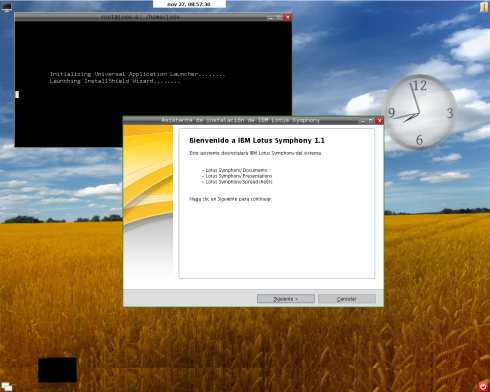
At the next screen, I proceed to press the middle rectangular Uninstall (Desinstalar) button, since I am not interested to go Back (Atras) to the previous screen by pressing the leftmost button; nor am I interested to Cancel (Cancelar) the operation by pressing the rightmost button.
And all I have to do is wait until the uninstall operation finishes; an instance of the current uninstall procedure can be glimpsed in the main dialog field(s):
As an aside, if for any reason whatsoever, an user can not start the uninstall program or the uninstallation routine program does not complete successfully, Lotus Symphony 1.1 may be uninstalled manually. The procedure to remove a default path installation of IBM Lotus Symphony 1.1 (and previous versions) manually is as follows (of course, the user yielding appropriate privileges):
rm -rf /etc/lotus
rm -rf /opt/ibm/lotus/Symphony
rm -rf /root/InstallShield
This latter command is applicable if root privilege was used to install Lotus Symphony.
Preparing to install IBM Lotus Symphony 1.2 into GNU/Linux SymphonyOS.
Well, assuming that our downloaded Lotus Symphony 1.2 Debian/Ubuntu archives are located at the directory symphony-1.2 relative to our current user directory,
jose@jose-s:~$ ls symphony-1.2/symphony_1.2-1hardy1_i386.deb
(sample output verifying my installation file)
symphony-1.2/symphony_1.2-1hardy1_i386.deb
I proceed to type the following command to begin the installation of the IBM Lotus Symphony 1.2:
sudo apt-get update
sudo dpkg -i symphony-1.2/symphony_1.2-1hardy1_i386.deb
[sudo] password for jose:
(sample output after I enter my user password)
Seleccionando el paquete symphony previamente no seleccionado.
(Leyendo la base de datos ...
88620 ficheros y directorios instalados actualmente.)
Desempaquetando symphony (de .../symphony_1.2-1hardy1_i386.deb) ...
dpkg: problemas de dependencias impiden la configuración de symphony:
symphony depende delibcairo2 (>= 1.6.0); sin embargo:
La versión de `libcairo2' en el sistema es 1.4.10-1ubuntu4.4.
symphony depende de :> libgnome-keyring0 (>= 2.22.0); sin embargo:
La versión de `libgnome-keyring0' en el sistema es 2.20-0ubuntu4.
symphony depende deliborbit2 (>= 1:2.14.10); sin embargo:
La versión de `liborbit2' en el sistema es 1:2.14.9-0ubuntu1.
symphony depende de :> libpango1.0-0 (>= 1.20.5); sin embargo:
La versión de `libpango1.0-0' en el sistema es 1.18.3-0ubuntu1.
dpkg: error al procesar symphony (--install):
problemas de dependencias - se deja sin configurar
Se encontraron errores al procesar:
symphony
Evidently, your output will vary since I elected to have the Spanish language as default back when I installed the GNU/Linux SymphonyOS; additionally, I added a visual clue of the fundamentalists inspired cliche, the devil is in the details. Hence, before we are able to install the IBM Lotus Symphony 1.2 into our GNU/Linux SymphonyOS, we should note the greater versions of package requirements --which are in bold alphanumeric string names next to the devil's icon.
I should point to the fact that I already updated the source repositories when I executed apt-get update prior to attempting to install Lotus Symphony 1.2 and the dependency issues were not resolved automatically by the apt utility. Needless to say, the current GNU/Linux SymphonyOS has not been updated in a while; consequently, if we want to install the IBM Lotus Symphony 1.2, we need to find a way to fulfill the dependency requirements --at the very least for those four(4) package archives, given the fact that we do not want to break anything else in our SymphonyOne version 2008.1.
Accordingly, since our IBM Lotus Symphony 1.2 installation is only partially installed, I should execute the following command to remove that partial installation:
sudo apt-get -f install
otherwise, the apt package management system in our GNU/Linux SymphonyOS will not allow to do us further manipulations (and complain verbosely).
Yes, but will the IBM Lotus Symphony 1.2 even install into GNU/Linux SymphonyOne version 2008.1?
We start by making a backup of our SymphonyOS repositories file:
sudo cp -iv /etc/apt/sources.list /etc/apt/sources.listBAK
Proceed to open the repositories file with an text editor, like gedit or vim, both utilities are included by default in your GNU/Linux SymphonyOS.
sudo gedit /etc/apt/sources.list
Please note that we are interested in the line directives that do not begin with this character: #. Accordingly, we select by highlighting the following default repository line directives:
deb http://us.archive.ubuntu.com/ubuntu/ gutsy main restricted
deb-src http://us.archive.ubuntu.com/ubuntu/ gutsy main restricted
and
deb http://us.archive.ubuntu.com/ubuntu/ gutsy-updates main restricted
deb-src http://us.archive.ubuntu.com/ubuntu/ gutsy-updates main restricted
and copy the above 4 lines at the start of the file /etc/apt/sources.list in the space just below in the file. Subsequently, we replace the word gutsy for hardy:
deb http://us.archive.ubuntu.com/ubuntu/ hardy main restricted
deb-src http://us.archive.ubuntu.com/ubuntu/ hardy main restricteddeb http://us.archive.ubuntu.com/ubuntu/ hardy-updates main restricted
deb-src http://us.archive.ubuntu.com/ubuntu/ hardy-updates main restricted
Hence, your newly edited /etc/apt/sources.list should look similar to:
We save our changes to /etc/apt/sources.list and update our packages repository by typing once more at our shell prompt:
sudo apt-get update
The user has at least two possible choices after more updated GNU/Ubuntu hardy repositories have been added as above illustrated.
The user may install the IBM Lotus Symphony 1.2 and allow SymphonyOne apt package management system to resolve all the updates/dependencies automagically.
sudo dpkg -i symphony-1.2/symphony_1.2-1hardy1_i386.deb
(shortened sample output)
Seleccionando el paquete symphony previamente no seleccionado.
(Leyendo la base de datos ...
88669 ficheros y directorios instalados actualmente.)
Desempaquetando symphony (de .../symphony_1.2-1hardy1_i386.deb) ...
Configurando symphony (1.2-1hardy1) ...
Or the user may elect to install manually each of the four(4) updated packages individually and only afterward start the Lotus Symphony 1.2 installation as above indicated.
Hence, if the user will be updating manually each of the four(4) packages referenced above, at the command prompt, please type each individual line command below and wait until each finishes before typing the next:
sudo apt-get install libcairo2sudo apt-get install libgnome-keyring0sudo apt-get install liborbit2sudo apt-get install libpango1.0-0
In each of those four(4) instances above, the user may be prompted to type an appropriate alphabetical character to assent to the installation of the relevant package and its associated dependency requirements --please do agree by entering the appropriate character.
Whichever way is more suitable for the user, whichever way works. Nevertheless, after the installation routine of the IBM Lotus Symphony 1.2 office productivity suite is successfully progressing, the user will see once again the familiar splash screen:
And an xterm instance window with the IBM Lotus License agreement appears to prompt the user whether s/he assents or refuses the terms. Reiterating, Lotus Symphony is an no-charge open standards office productivity suite component application of the Lotus software family but it is closed source.
If the user agrees to the terms, the installation of the Lotus Symphony 1.2 will proceed and the conspicuous Symphony 1.2 Home Tab will subsequently await to fulfill the user's home and office productivity needs.
And I test the Lotus Symphony 1.2 integrated browser under the GNU/Linux SymphonyOne version 2008.1 --it works!
Subsequently, I visit the IBM Lotus online gallery of templates and clip art freely downloadable for the IBM Lotus Symphony. After downloading a few Lotus Symphony Presentation ODF-based templates (.odp extension), I figured I could showcase them in this how-to blog post.
We encourage everyone to try the IBM Lotus Symphony 1.2, released on November 04, 2008. You and your employees, students, coworkers, peers, and anyone in general, may just go wild with creativity!
Cleaning up and afterthought(s)
Well, since we achieved our aim, all we need to do now is to undo the modifications to our original GNU/Linux SymphonyOS repositories. We can do that by overwriting our modified /etc/apt/sources.list with the back up that we saved early in the exercise, remember?
sudo cp -bvf /etc/apt/sources.listBAK /etc/apt/sources.list
The above will make, by default, an backup of your modified file and at the same time overwrite the modifications required to install the IBM Lotus Symphony 1.2 into SymphonyOne 2008.1.
Additionally, if your language is none of the English variants that come embedded into the symphony_1.2-1hardy1_i386.deb main product installation, you should have downloaded the language module symphony-nl1_1.2-1hardy1_i386.deb. If you did not, visit the IBM Lotus online site and proceed to download the language modules by selecting the appropriate radion button option.
Assuming that the language module file was saved in the symphony-1.2/symphony-nl1_1.2-1hardy1_i386.deb location relative to your current file system position, install it with the simple command:
sudo dpkg -i symphony-1.2/symphony-nl1_1.2-1hardy1_i386.deb
Thus, after language module installation, your preferred language may be accessed from the IBM Lotus Symphony Menu, under Files(Archivo)=>Preferences. Expand the subsequent dialoge options and select Language(Idiomas):
Note the blue check mark (under the ABC) next to Español(España); only those languages that have the check mark may be selected. As an specific instance, if I selected Español(México), the spelling program would throw an error if I tried to spell check any document under the Spanish variation spoken in México.
Of course, I would rather have the option Náhuatl(México) since that is the real native language of that zone and many of that country's inhabitants continue to cultivate it. Moreover, here at Metztli IT, we are engaged in the planning stages of an Náhuatl language plug-in module for the IBM Lotus Symphony. Please contact us if you would like to contribute your time and/or knowledge in this (of preference) open source project.
The open document format (ODF) specification has made possible multi-vendor office suite implementations that enable an unprecedented potential for business organizations to freely exchange data using so varied operating system platforms. No longer is an business organization hostage to an closed source vendor who will only develop an proprietary office suite that implements closed source document formats --and that will only perform decently on that vendor's proprietary operating system.
In other words, with the no-charge availability of the IBM Lotus Symphony productivity office suite, business organizations of any size are empowered to select the operating system & office suite combination that fits most adequately within their specific business environment(s). Those may include cost effectiveness, stability, and freedom to manipulate their own data and access it in the future. With the IBM Lotus Symphony, executing on an operating system agnostic Java framework (IBM Lotus Expeditor) and based on OpenOffice, the barriers to true document exchange in heterogeneous operating system environments are being substantially lowered.
For an initial no-charge consultation on the viability of IBM Lotus Symphony for your particular business environment, please use our contact page or call us at your convenience. Our telephone number is at the home page of Metztli Information Technology.
DISCLAIMER![]() Please do not hold me or Metztli Information Technology responsible if the information provided here does not achieve the desired result. The information is provided AS IS and with the hope that it may be useful to the Internet community --especially GNU/Linux Ubuntu-derived SymphonyOne version 2008.1 users.
Please do not hold me or Metztli Information Technology responsible if the information provided here does not achieve the desired result. The information is provided AS IS and with the hope that it may be useful to the Internet community --especially GNU/Linux Ubuntu-derived SymphonyOne version 2008.1 users.
Notwithstanding, There is no implicit or explicit guarantee that the the information presented here is accurate --even though due diligence was exercised during the procedure. Accordingly, if an user(s) decide to implement the procedure described here, she, he, or them, do so at her, his, or their own risk. You have been forewarned.
3 comments
Comment from: neonlinux Visitor
Comment from: Spanish Language Hacks Visitor
Some nice walkthroughs on this blog. Thanks for the informative read.
Comment from: hi Visitor
nice blog

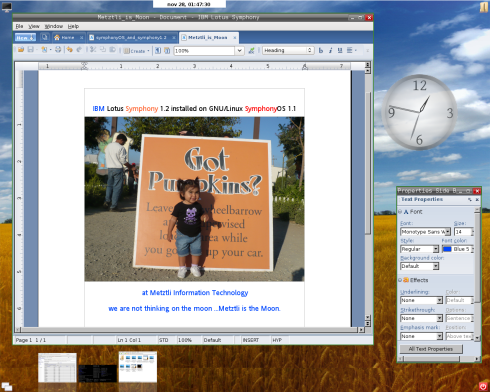
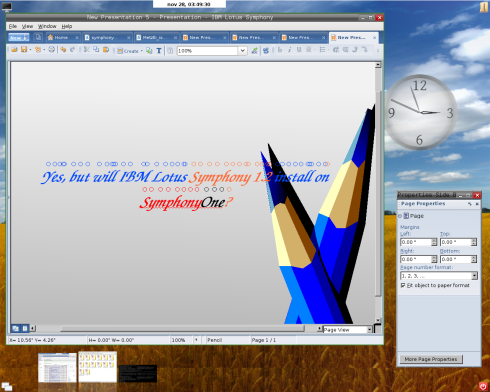
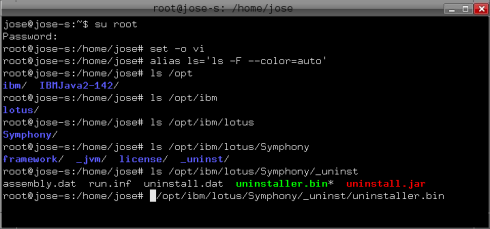
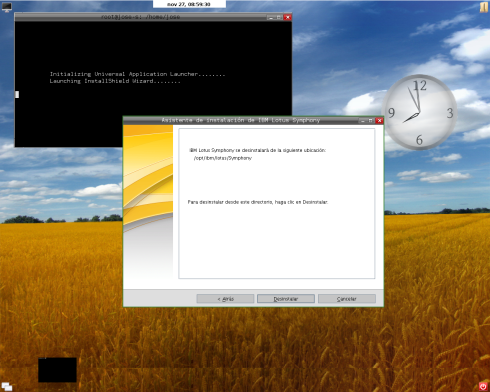
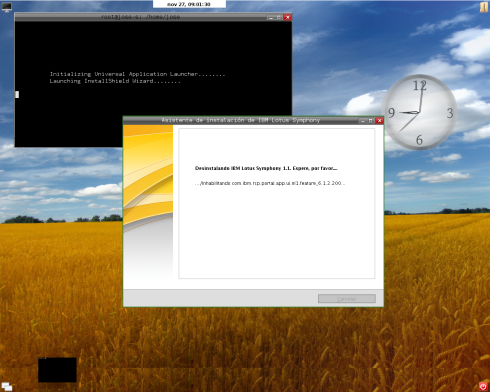
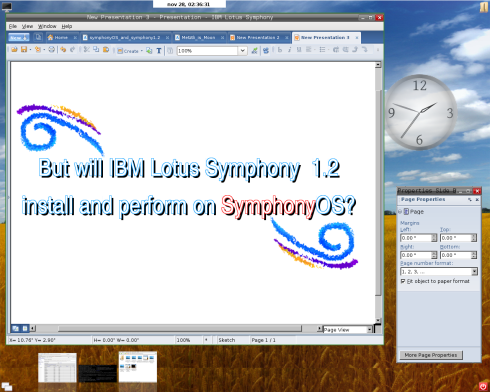
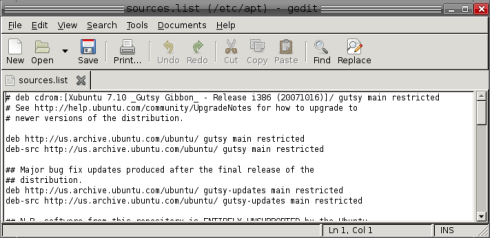
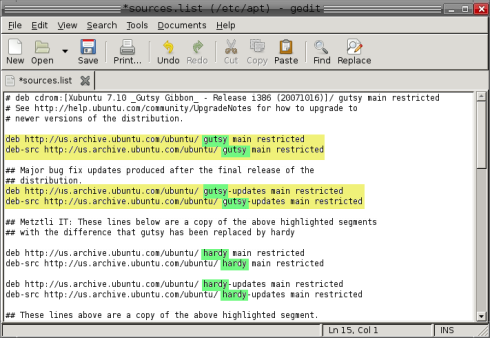
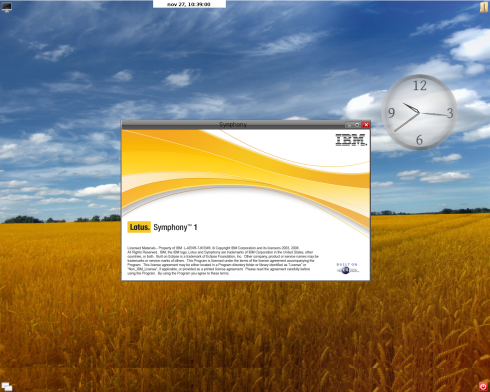

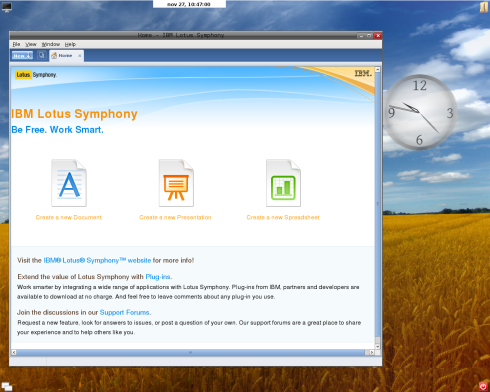

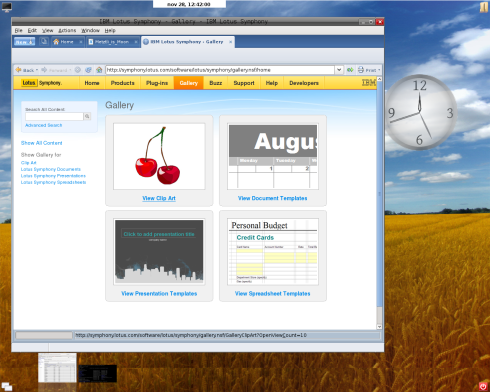
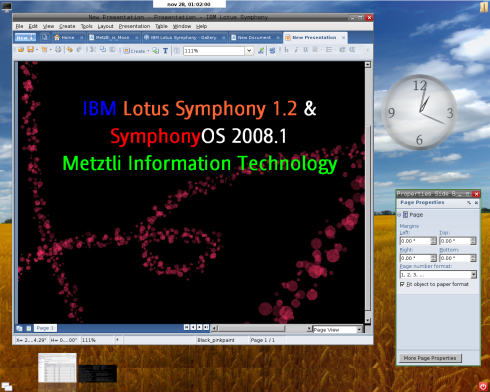
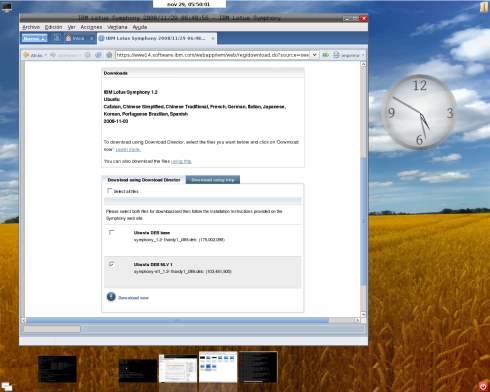
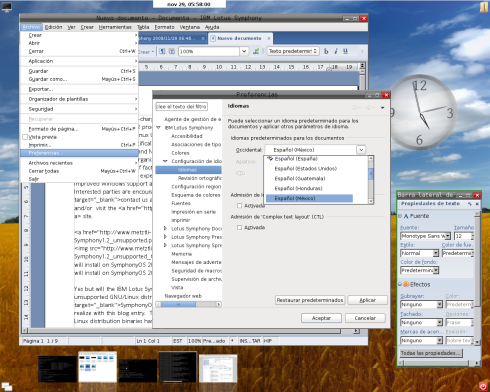
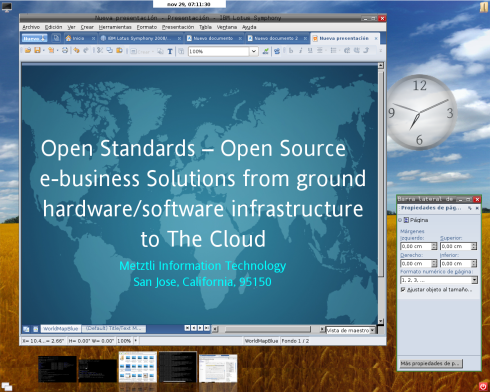
fantastic article.. thanks so very much for this detailed introduction.. i had already downloaded symphony .. i like it better than OO or bloated hog Office .. .and now that it can work with Symphony linux . .this is really cool news..