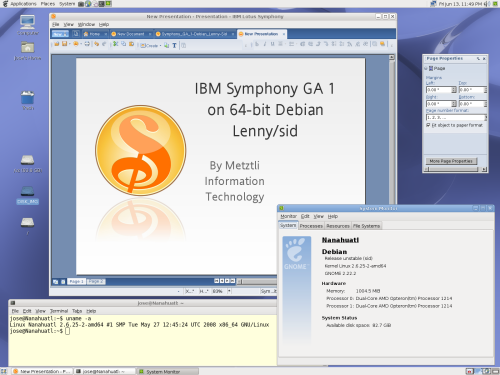
Although the recent release of the IBM Lotus Symphony GA 1 (general availability 1) office productivity suite is not officially supported in Ubuntu 8.04 distributions, IBM Lotus has plans to do so in the near future.
Notwithstanding, the absence of current Ubuntu support begs the question: what do the large community of 64-bit Ubuntu 8.04 users who want to try Symphony GA 1 do meanwhile? Are they simply to stare from outside the (supported) abstract glass pane as other Linux distributions (and users of proprietary operating systems) engage into the Symphony GA 1 experience?
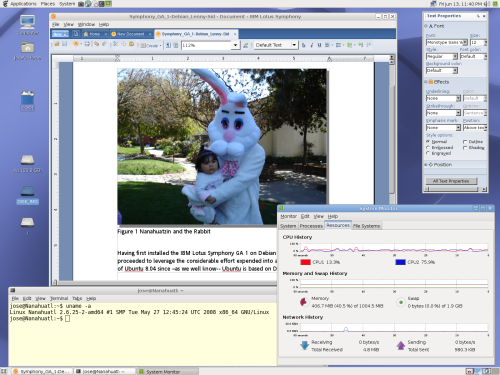
Even though Metztli Information Technology offers subscription fee-based support services for deployments of the IBM Lotus Symphony GA 1 on formally supported configurations, there is no technical reason why Symphony GA 1 would not install into Debian AMD64 (or x86-64) mode -- and 64-bit Ubuntu 8.04 since, as we well know, Ubuntu is based on Debian..
Although there are several ways currently available to hack an Symphony installation into x86-64 legacy 32-bit Ubuntu 8.04, for instance see my previous blog entry --where I installed Ubuntu 8.04 into an Sun MicroSystems Ultra 20 M2, AMD64 in legacy 32-bit mode, the problem is exacerbated in the 64-bit Ubuntu 8.04 operating system distribution due to the absence of the ia32 Suite.
One should note that Symphony GA 1 installs into 64-bit CentOS5.1 with as minimal compat-libstdc library additions as expounded in a related Fedora 8 web blog entry. And the subsequent creation of a symbolic link:
(all in a single line)
ln -s /usr/lib/libstdc++.so.6 /usr/lib/libstdc++.so.5
that links the Symphony relevant libstdc++.so.5 to the libstdc++.so.6 but that is not created by CentOS5.1 64-bit when installed.
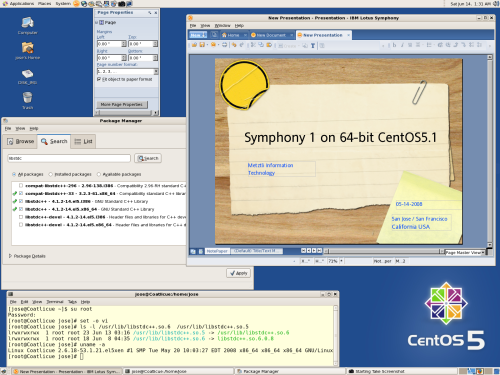
Installing IBM Lotus Symphony 1 into 64-bit Ubuntu 8.04.
Without further ado, I began with a download of 64-bit Ubuntu non-live (alternate) iso image that I subsequently burned onto CD-media. Hence I started with a fresh Ubuntu Install.
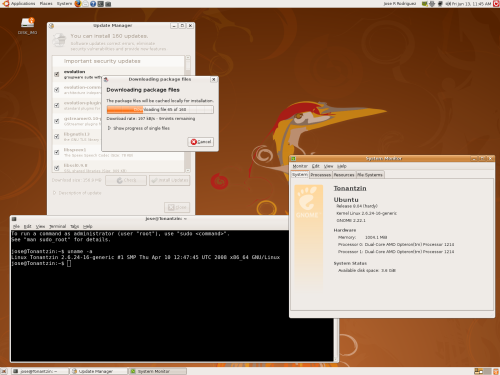
Killing some time during the update, I customized my (terminal) shell and theme a little ...the older kernel apparently caused a higher CPU usage in 64-bit Debian as well. The updated replacement will be seen to be an improvement on 64-bit Ubuntu as well.
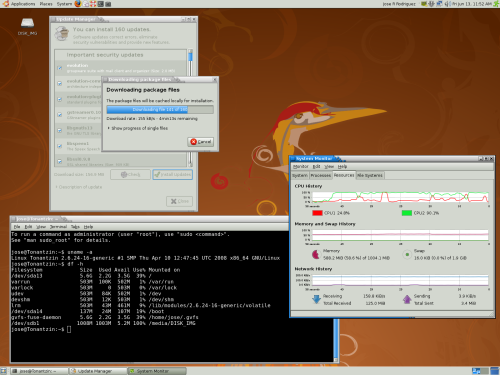
After the online update finished, I rebooted the system, and proceeded to open (terminal) shell, and proceeded to duplicate on Ubuntu what I had done earlier on 64-bit Debian Lenny/Sid.
First I became root or the Linux super user. As explained in previous 32-bit Ubuntu blog, to install IBM Lotus Symphony 1 successfully, using the prefix sudo is not enough. An Ubuntu user should become root explicitly by typing:
jose@Tonantzin:~$ sudo passwd root
(sample shell output)
[sudo] password for jose:
Enter new UNIX password:
Retype new UNIX password:
passwd: password updated successfully
After setting the password for the root user, I proceeded to convert into the Ubuntu super user explicitly in my shell by typing (note that I type su not the usual sudo):
jose@Tonantzin:~$ su root
(example shell output)
Password:
root@Tonantzin:
Lets have a color scheme to highlight directories from regular files and symbolic links:
root@Tonantzin:~# alias ls='ls -F --color=auto'
We should give a try to the IBM Lotus Symphony Installation first of all and find out if the install works; in other words, lets apply the principle of keeping it simple:
root@Tonantzin:~# ./IBM_Lotus_Symphony_linux.bin
(sample output from Symphony 1 to our shell)
IBM Lotus Symphony - starting installation... please wait
Installation requires libstdc++.so.5 to continue.
Hence we update our repositories, although not strictly necessary since we just updated our 64-bit Ubuntu 8.04 distribution.
root@Tonantzin:~# apt-get update
and download the required libraries:
root@Tonantzin:~# apt-get install libstdc++5
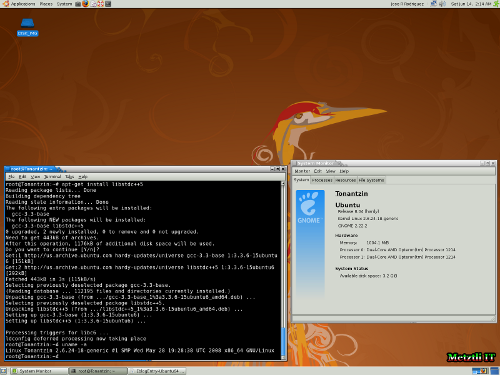
Once again I test whether Symphony will install:
root@Tonantzin:~# ./IBM_Lotus_Symphony_linux.bin
(sample Symphony output sent to shell)
Bundled JRE is not binary compatible with host OS/Arch or it is corrupt. Testing bundled JRE failed.
Hummm...
Having first installed the IBM Lotus Symphony 1 on Debian 64-bit Lenny/Sid, I proceeded to leverage the considerable effort expended by applying the procedure into the 64-bit distribution of Ubuntu 8.04, evidently. But the relevant question here is: how different is 64-bit Ubuntu from 64-bit Debian?
Using Debian as a Role model to install Symphony 1 into Ubuntu.
Note: it is not necessary to create the directories and symbolic links in GNU/Linux 64-bit Debian Lenny/Sid. The enumerated procedures below only apply in 64-bit Ubuntu 8.04
We create an directory that will serve as the root for supporting third party applications, like Symphony 1, that execute in 32-bit mode and that will execute in the AMD64 architecture. Please note that extreme care should be taken when performing the operations below from your root shell prompt, else the IBM Lotus Symphony 1 will refuse to install itself into 64-bit Ubuntu 8.04.
Accordingly, make sure to check your spelling carefully when creating the directories and the subsequent symbolic links in the procedure below.
1) Start by creating these three directories at your root of your Ubuntu file system:
(all in a single line)
root@Tonantzin:~# mkdir –verbose -p /emul/ia32-linux/lib
The --verbose option is needed so that the shell will output what directories it created; whereas the -p option will created all the directories with one command.
2) Now create a symbolic link as follows:
(all in a single line)
root@Tonantzin:~# ln -s /emul/ia32-linux/lib /lib32
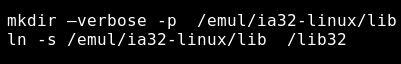
hence, you will have a shiny new symbolic link pointing from /lib32 towards /emul/ia32-linux/lib
Please note the symbolic link in light blue color.
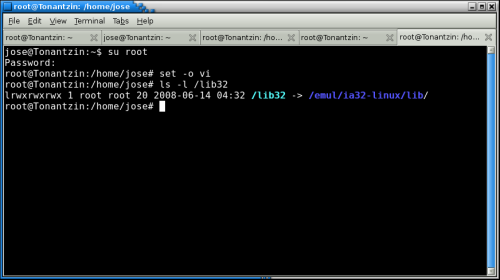
3) Now create another directory similar to above but different because the addition of usr
(all in a single line)
root@Tonantzin:~# mkdir –verbose -p /emul/ia32-linux/usr/lib
4) Again, create a link with the following command:
(all in a single line)
root@Tonantzin:~# ln -s /emul/ia32-linux/usr/lib /usr/lib32
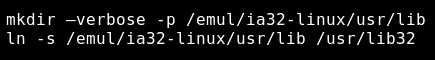
you will end up with another symbolic link that points from /usr/lib32 towards /emul/ia32-linux/usr/lib
Again, please note the symbolic link in light blue color.
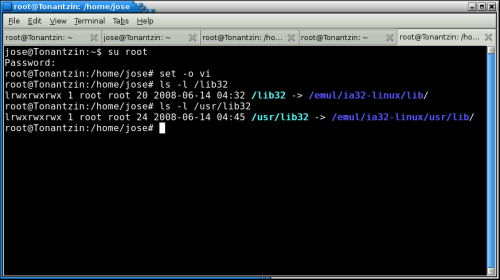
Please make sure that the above procedures are correct before proceeding further else Symphony 1 may fail towards the end of the installation routine.
Reiterating: it is not necessary to create the directories and symbolic links in GNU/Linux 64-bit Debian Lenny/Sid. The enumerated procedures above only apply in 64-bit Ubuntu 8.04
Download and install ia32-libs package for 32-bit Symphony 1 support.
Hence, at the shell command prompt we type:
root@Tonantzin:~# apt-get install ia32-libs
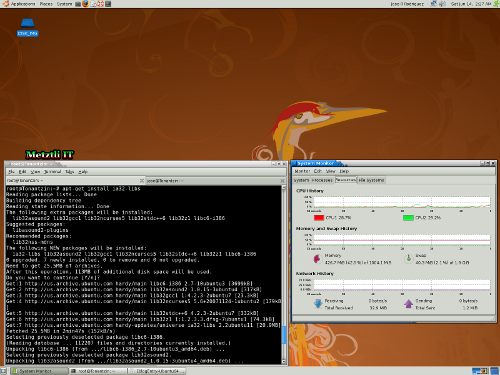
Executing the Ibm_Lotus_Symphony_linux.bin installation once more...
root@Tonantzin:~# ./IBM_Lotus_Symphony_linux.bin
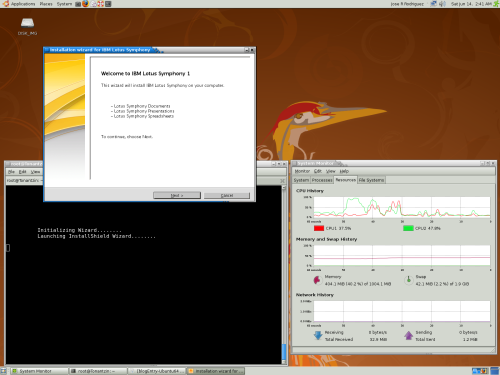
And after the routine sequence we are at the point where Symphony 1 is ready to be installed --default location has been allowed:
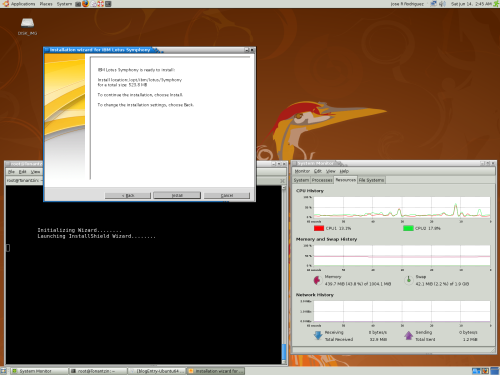
Symphony 1 installation proceeds successfully through midphase:
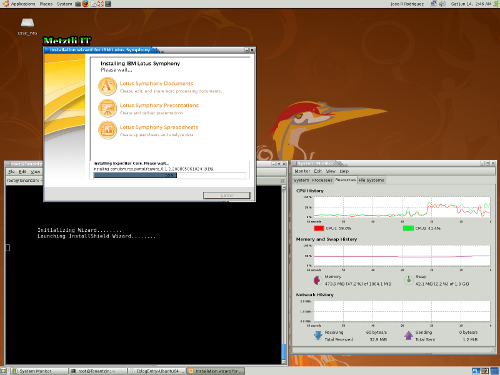
Towards the end of its installation, Symphony 1 install routine activates an error dialog stating:
An error has occurred. See the log file /root/.lotus/symphony/data/logs/error-log-0.xml
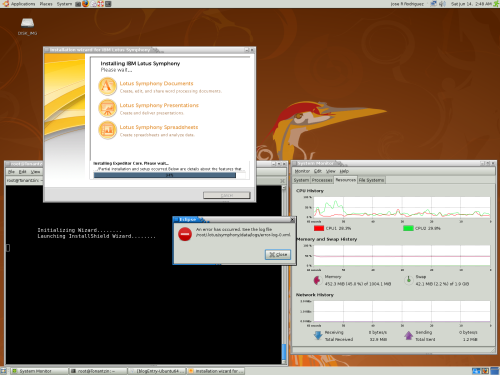
Note that analyzing the above referenced XML error file gave me the hints as to what additional .deb packages might contain the needed i386 files: one starts serching the very first listed file that causes the error; the procedure is repeated after another Symphony installation attempt, and so on. Evidently, the IBM Lotus Symphony developers that provide this mechanism are to be applauded.
And upon closing the error dialog, another one pops up stating:
The IBM Lotus Symphony installation has failed.
For additional information refer to the log file
/opt/ibm/lotus/Symphony/framework/rcp_install.log
The installer will now exit.
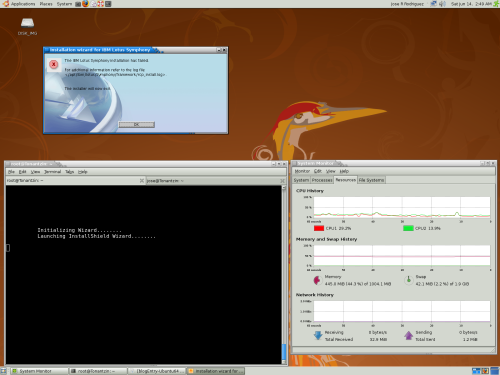
So we are almost there, but not yet: an “almost” solution is not the same as a complete solution –Metztli Information Technology focuses on complete solutions and not partial ones.
But ... does it mean that the IBM Lotus Symphony 1 core office productivity functionality will not even install into Ubuntu 64-bit after all??? Well, we needed to follow with more care the advice provided in the Debian Administration article and figure out just what other packages are needed.
Yes, IBM Lotus Symphony will install into 64-bit Ubuntu 8.04 ...but
Well, after some considerable trials, errors, and frustrations, the 32-bit packages needed are found and downloaded. We need to expand them into the directory location /emul/ia32-linux that we created before, remember ???
Please download the following current year (2008) i386 packages from your nearest Debian mirror. The following links are from an USA Primary Debian mirror site.
gtk2-engines_2.14.2-1_i386.deb
libxkbfile1_1.0.5-1_i386.deb
DO NOT allow the GDebi package installer to do the operation for you, but elect to save the packages to to the a location in your file system. You will be doing the operations manually.
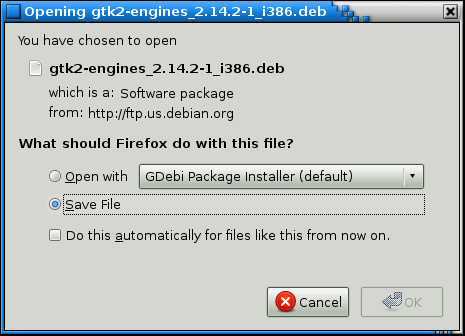
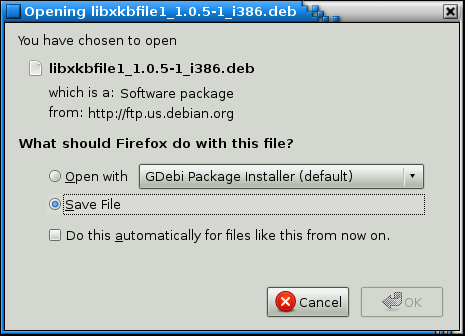
and prepare to install those into the /emul/ia32-linux directory. We will do it as follows:
root@Tonantzin:~# dpkg -X gtk2*.deb /emul/ia32-linux
and
root@Tonantzin:~# dpkg -X libxk*.deb /emul/ia32-linux
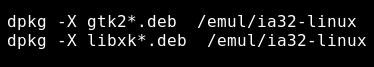
Attempt your IBM Lotus Symphony 1 installation once again:
Evidently, you should succeed ...
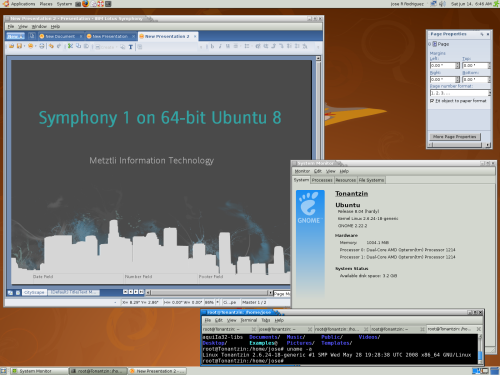
DISCLAIMER Please do not hold me or Metztli Information Technology responsible if the information provided here does not achieve the desired result. The information is provided AS IS and with the hope that it may be useful to the Internet community --especially Ubuntu users.
Please do not hold me or Metztli Information Technology responsible if the information provided here does not achieve the desired result. The information is provided AS IS and with the hope that it may be useful to the Internet community --especially Ubuntu users.
Notwithstanding, There is no implicit or explicit guarantee that the the information presented here is accurate --even though due diligence was exercised during the procedure. Accordingly, if an user(s) decide to implement the procedure described here she, he, or them, do so at her, his, or their own risk. You have been forewarned.



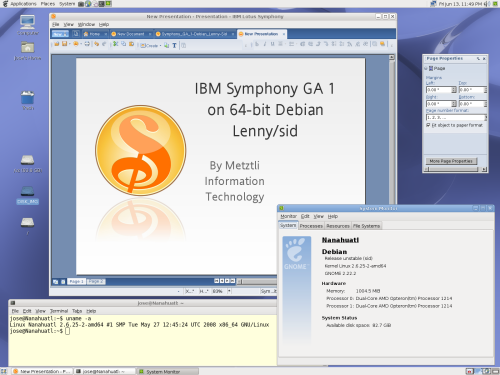
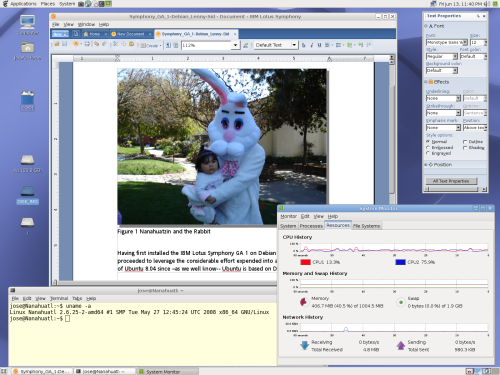
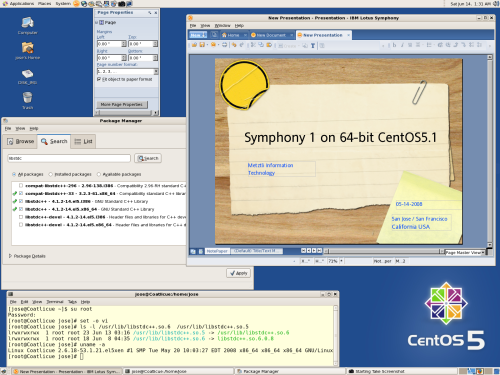
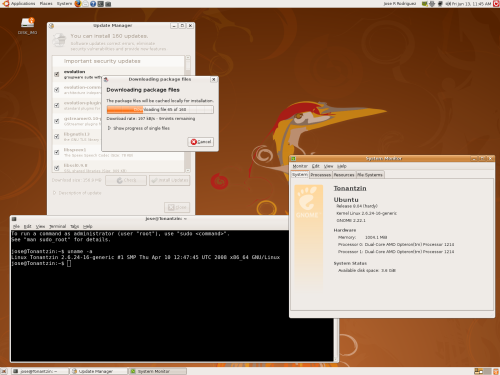
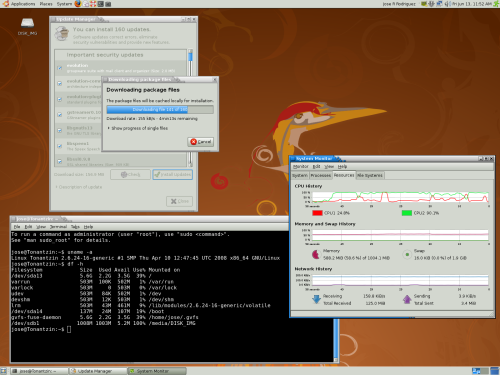
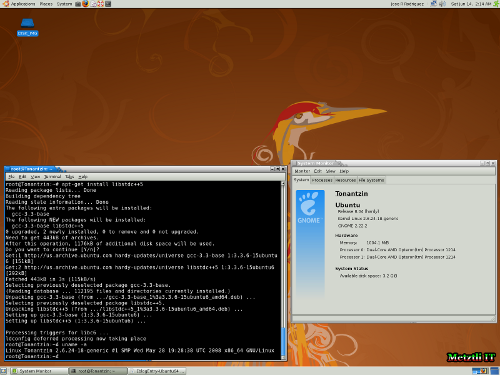
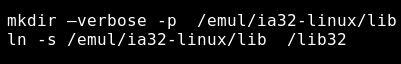
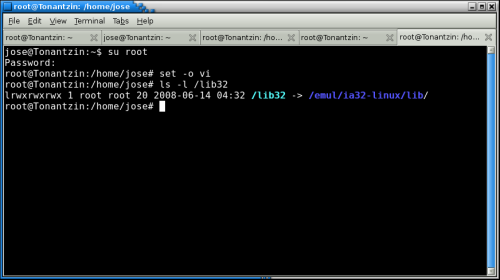
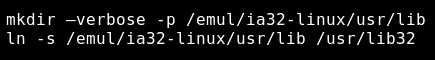
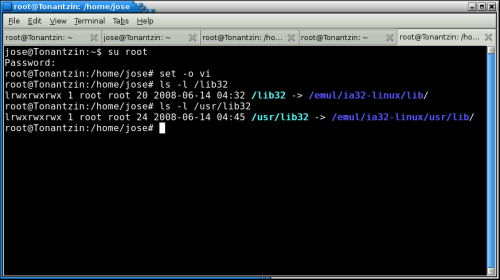
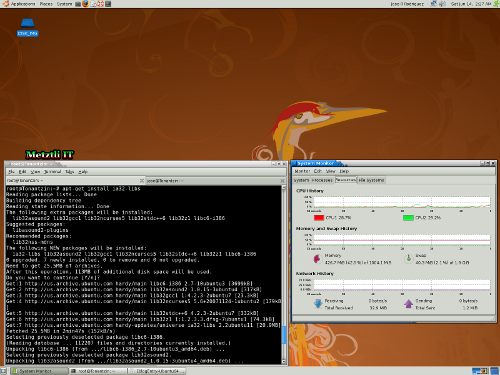
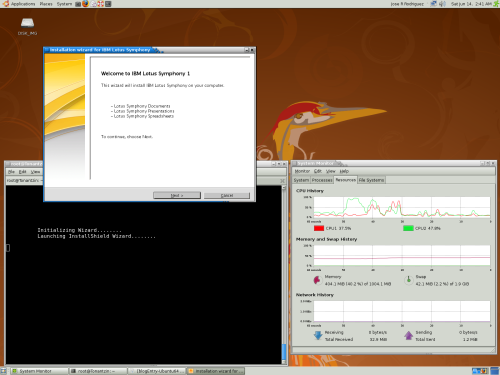
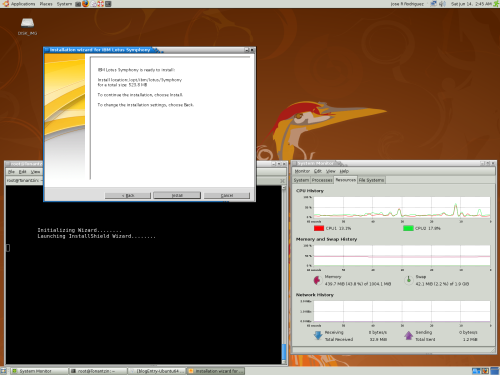
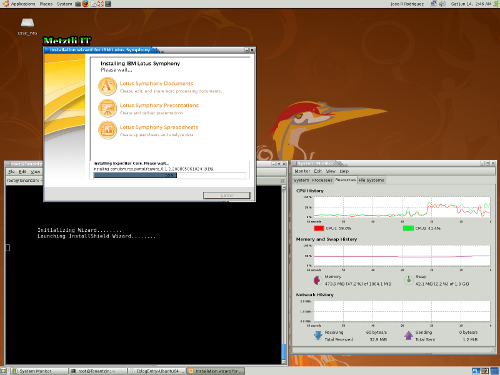
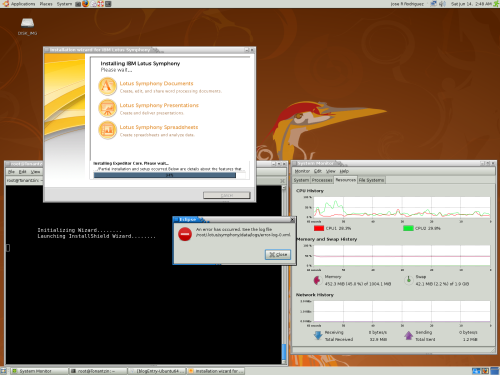
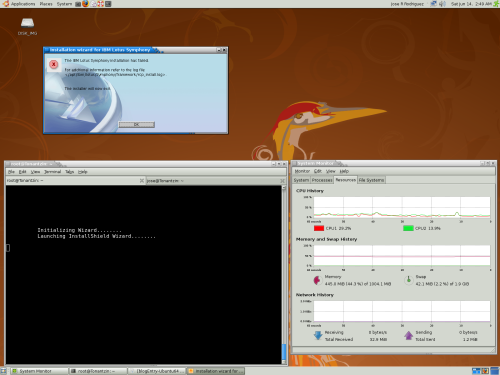
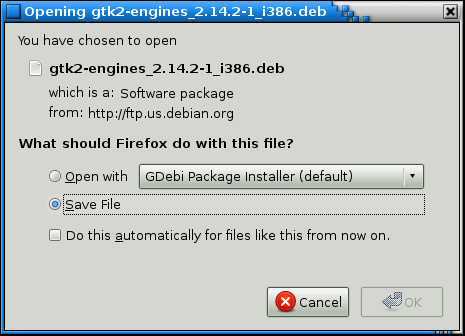
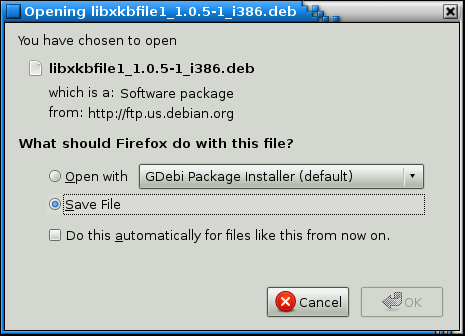
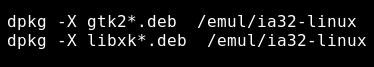
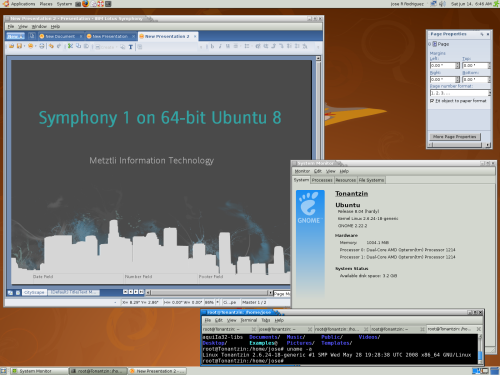
I followed your guide, but applied it to Xubuntu 8.04 64-bit. I get an error after I try to install the gtk2 file:
“dpkg-deb: `gtk2-engines_2.14.2-1_i386.deb’ is not a debian format archive”
So I downloaded gtk-enginer_2.14.3-1_i386.deb and installed that.
I’m not able to install Symphony, and since that’s the only thing different from your guide, I thought maybe you could tell me if that 2.4.2-1_i386 version is a must-have, or maybe you’d know why I get that error.
I’m running a tame Xubuntu install, no crazy tweaking or anything.